The Importance of Practical Training in ADCA Programs

The ADCA full form stands for Advanced Diploma in Computer Applications, a diploma course that equips students with essential IT and computer skills. While theoretical knowledge provides the foundation for understanding key concepts, it is practical training that truly prepares students for real-world applications.
In today’s competitive job market, employers are looking for candidates who can demonstrate hands-on skills. Practical training bridges the gap between theory and application, ensuring that students are not only knowledgeable but also capable of applying what they learn in real-world scenarios. In this article, we will explore the significance of practical training in ADCA programs, its benefits, and how it shapes a student’s career in IT and related fields.
What Is Practical Training in ADCA?
Practical training in an ADCA course involves hands-on learning through activities like:
- Working on live projects
- Performing tasks in a lab environment
- Using software tools (e.g., Tally, MS Office, programming IDEs)
- Participating in workshops and simulations
This approach ensures that students can directly apply theoretical concepts to solve practical problems.
Why Is Practical Training Important in ADCA?
1. Bridging the Gap Between Theory and Practice
Theoretical knowledge forms the base of any subject, but practical training enables students to apply that knowledge. For instance:
- Learning about database management theoretically is helpful, but working on SQL queries in a lab helps you understand how to use databases in real-world scenarios.
2. Building Job-Ready Skills
Practical training equips students with the skills that employers look for, such as:
- Proficiency in software tools
- Debugging and troubleshooting programming errors
- Creating reports and analyzing data
These skills are essential for roles like data analyst, web developer, and IT support specialist.
3. Boosting Confidence
Hands-on experience gives students the confidence to handle tasks independently. Whether it’s creating a presentation or designing a website, practical training ensures students feel prepared for challenges.
4. Developing Problem-Solving Abilities
Practical scenarios often require critical thinking and problem-solving. For example, while working on a coding project, students might encounter errors that force them to think creatively to find solutions.
5. Keeping Up with Industry Trends
Practical training often involves using the latest tools and software, ensuring that students stay updated with industry trends and standards.
Key Areas of Practical Training in ADCA
1. Office Automation Tools
Students learn to use tools like MS Word, Excel, and PowerPoint, which are essential for any office environment. Practical tasks include:
- Creating professional documents
- Analyzing data with Excel formulas
- Designing presentations
2. Programming and Development
Programming is a core part of the ADCA syllabus. Students work on coding projects in languages like:
- C++
- Python
- Java
Practical training helps students debug errors, write efficient code, and develop applications.
3. Accounting Software
Many ADCA programs include training on accounting tools like Tally. Students practice creating invoices, managing accounts, and generating reports.
4. Web Design and Development
Practical exercises in web design involve creating websites using HTML, CSS, and JavaScript. This hands-on training prepares students for roles in web development.
5. Database Management
In database management, students work on practical tasks like:
- Writing SQL queries
- Managing data in MySQL or Oracle
- Designing database systems
6. Project Work
Most ADCA programs require students to complete a project, which could involve:
- Developing a small application
- Designing a website
- Creating a database management system
These projects demonstrate their ability to apply what they’ve learned.
Benefits of Practical Training in ADCA
1. Real-World Experience
Practical training exposes students to real-world challenges and prepares them to handle workplace tasks effectively.
2. Enhanced Employability
Employers value candidates with hands-on experience. Practical training makes students job-ready and increases their employability.
3. Improved Retention of Knowledge
Hands-on activities reinforce theoretical concepts, making them easier to understand and remember.
4. Building a Portfolio
Practical projects and assignments can be included in a student’s portfolio, showcasing their skills to potential employers.
5. Networking Opportunities
Workshops and practical sessions often involve collaboration with peers and instructors, helping students build professional networks.
How Institutes Incorporate Practical Training in ADCA
1. Computer Labs
Institutes provide computer labs where students can practice programming, database management, and other tasks.
2. Workshops and Seminars
Hands-on workshops help students learn new tools and techniques.
3. Internships
Some institutes offer internships as part of the ADCA program, allowing students to gain real-world experience.
4. Industry Projects
Collaborating with companies for projects gives students exposure to industry practices.
5. Online Practical Tools
In online ADCA courses, institutes provide access to virtual labs and software tools for practical training.
Challenges in Practical Training
Despite its benefits, practical training can come with challenges:
-
Resource Limitations
Some institutes may lack advanced tools or updated software. -
Time Constraints
Balancing practical and theoretical sessions can be challenging within a limited course duration. -
Lack of Industry Exposure
Not all institutes offer industry-relevant projects or internships. -
Self-Motivation
Students must be proactive in practicing and seeking help when needed.
Conclusion
The ADCA full form, Advanced Diploma in Computer Applications, emphasizes practical training to prepare students for the IT industry. Practical training is not just a supplementary part of ADCA programs; it is the cornerstone of developing job-ready skills. From using office tools to coding and database management, hands-on experience equips students with the confidence and competence to excel in their careers.
For students considering an ADCA program, it’s essential to choose an institute that prioritizes practical training. By gaining real-world experience during the course, you can build a strong foundation for a successful career in IT and related fields.
FAQs
1. What is the ADCA full form?
The ADCA full form is Advanced Diploma in Computer Applications, a course focusing on IT and computer skills.
2. Why is practical training important in ADCA?
Practical training helps students apply theoretical knowledge to real-world scenarios, making them job-ready and confident in their skills.
3. Does every ADCA course include practical training?
Most ADCA courses include practical training, but the quality and extent vary by institute. It’s important to choose an institute that emphasizes hands-on learning.
4. What are some examples of practical tasks in an ADCA course?
Practical tasks include creating Excel reports, coding in Python, designing websites, and managing databases using SQL.
5. Can I pursue an ADCA course online and still get practical training?
Yes, many online ADCA courses provide access to virtual labs and software tools for practical training. Make sure to choose a reputable online program.
What's Your Reaction?
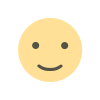
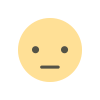
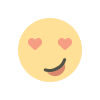
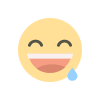
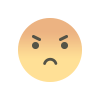
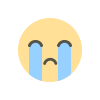












.jpg)
