System Requirements and Optimization Tips
Wondering "Can my PC run Baldur’s Gate 3"? This guide covers system requirements, optimization tips, and hardware upgrades to enjoy Larian Studios' RPG masterpiece.
Baldur’s Gate 3, the critically acclaimed RPG from Larian Studios, has captivated gamers with its rich storytelling, immersive world, and complex gameplay. But before diving into the Forgotten Realms, many players ask: “Can my PC run Baldur’s Gate 3?” Whether you’re a veteran adventurer or a newcomer to the series, this guide will break down the game’s system requirements, help you check your PC’s specs, and provide tips to optimize performance.
Baldur’s Gate 3 System Requirements Explained
To determine if your PC can handle Baldur’s Gate 3, start by comparing your hardware to the game’s official minimum and recommended specifications. These benchmarks ensure smooth gameplay at different quality settings.
Minimum Requirements (Low Settings, 1080p @ 30 FPS)
-
OS: Windows 10 64-bit
-
CPU: Intel I5 4690 / AMD FX 8350
-
RAM: 8 GB
-
GPU: Nvidia GTX 970 / AMD RX 480 (4GB VRAM)
-
DirectX: Version 11
-
Storage: 150 GB SSD
The minimum specs target 30 FPS at 1080p on low settings. Older GPUs like the GTX 970 or RX 480 can manage basic performance, but an SSD is strongly recommended to reduce load times.
Recommended Requirements (High Settings, 1080p @ 60 FPS)
-
OS: Windows 10 64-bit
-
CPU: Intel i7 8700K / AMD R5 3600
-
RAM: 16 GB
-
GPU: Nvidia RTX 2060 Super / AMD RX 5700 XT (8GB VRAM)
-
DirectX: Version 11
-
Storage: 150 GB SSD
For high settings and stable 60 FPS, aim for a mid-range GPU like the RTX 2060 Super and a modern CPU. The jump to 16GB RAM ensures smoother multitasking, especially in crowded in-game areas.
Ultra Requirements (4K, Ultra Settings)
While not officially listed, 4K gameplay at ultra settings likely demands a high-end GPU (RTX 3080 or RX 6800 XT) paired with a powerful CPU (e.g., Ryzen 7 5800X) and 32GB RAM.
How to Check If Your PC Meets the Requirements
Unsure about your PC’s specs? Here’s how to check:

For Windows Users
-
Press Windows Key + S, type “System Information,” and open the app.
-
Check Processor (CPU), Installed RAM, and OS Version.
-
For GPU details, type “Device Manager” in the search bar, expand “Display Adapters.”
Alternatively, use free tools like CPU-Z or Speccy for detailed hardware analysis.
Online Tools
Websites like Can You Run It (System Requirements Lab) automatically scan your PC and compare specs to Baldur’s Gate 3’s requirements.
Optimizing Baldur’s Gate 3 for Lower-End PCs
If your PC barely meets the minimum specs, these tweaks can boost performance:
1. Lower Graphics Settings
Prioritize adjusting:
-
Shadow Quality: Set to Low or Medium.
-
Fog Quality: Reduces strain on GPUs.
-
Texture Filtering: Use Bilinear or Trilinear.
-
Anti-Aliasing: Disable or use FXAA.
2. Enable FSR 2.0 (FidelityFX Super Resolution)
AMD’s upscaling tech improves FPS by rendering the game at a lower resolution and upscaling it. Enable it in the game’s graphics settings.
3. Update Drivers
Ensure your GPU drivers are up-to-date:
-
Nvidia: Download via GeForce Experience.
-
AMD: Use the Radeon Software app.
4. Close Background Apps
Apps like Chrome, Discord, or streaming software consume RAM. Use Task Manager (Ctrl + Shift + Esc) to end unnecessary processes.
5. Install on an SSD
An SSD drastically reduces load times compared to an HDD. If you’re using a hard drive, defragment it regularly.
Upgrading Your PC for Baldur’s Gate 3
If your hardware falls short, consider these cost-effective upgrades:
1. GPU Upgrade
A mid-range GPU like the RTX 3060 or RX 6600 XT delivers excellent 1080p performance. Check for deals on refurbished models.
2. Add More RAM
Upgrading from 8GB to 16GB RAM (around 60) prevents stuttering in demanding scenes.
3. Switch to an SSD
A 500GB SSD costs under $50 and improves load times across all games.
4. CPU Considerations
Pair your GPU with a modern CPU like the Ryzen 5 5600 or Intel i5-12400 to avoid bottlenecks.
Baldur’s Gate 3 Performance on Laptops
Gaming laptops with RTX 3050 or RX 6600M GPUs can run the game at medium settings. Ensure your laptop has adequate cooling—Baldur’s Gate 3 can push hardware temperatures upward of 80°C during long sessions

.
Troubleshooting Common Issues
-
Crashing/Freezing: Update DirectX and Visual C++ redistributables. Verify game files via Steam or GOG.
-
Low FPS: Disable V-Sync and lower crowd density in settings.
-
Long Load Times: Migrate the game to an SSD.run 3
Final Verdict: Can Your PC Run Baldur’s Gate 3?
While Baldur’s Gate 3 is demanding, it’s optimized well enough to run on older hardware with adjusted settings. If you meet the minimum specs, expect playable performance at 1080p. For buttery-smooth gameplay at higher resolutions, aim for the recommended specs or better.
Before purchasing, use free benchmarking tools like 3DMark or test the game during Steam’s refund window (under 2 hours of playtime). With the right tweaks, even mid-tier PCs can explore Faerûn without breaking the bank.
What's Your Reaction?
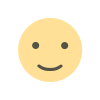
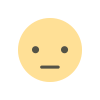
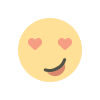
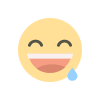
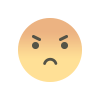
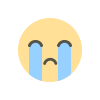














.jpg)