How to Optimize Your Data Integration Strategy with Boomi?
In this article, we’ll explore how Boomi Integration Services can optimize your data integration strategy, the key features of the platform, and best practices for ensuring seamless data flows across your business operations.

In today’s data-driven world, businesses rely on a variety of applications and platforms to store, manage, and process their data. However, many organizations struggle with ensuring that all their systems communicate effectively and that data flows seamlessly across these platforms. This is where a robust data integration strategy becomes essential, and Boomi, a leading Integration Platform as a Service (iPaaS), can help optimize these efforts.
In this article, we’ll explore how Boomi Integration Services can optimize your data integration strategy, the key features of the platform, and best practices for ensuring seamless data flows across your business operations.
What is Data Integration?
Data integration is the process of combining data from multiple sources and ensuring it’s consistent, accurate, and accessible across different systems. Businesses use data integration to improve decision-making, streamline operations, and enhance collaboration between departments. This can involve everything from syncing customer information between a CRM and ERP system to combining data from multiple departments to create comprehensive reports.
Data integration typically involves processes such as data mapping, data transformation, and real-time or batch data movement between systems. When done correctly, it enables an organization to have a unified view of its data, allowing for faster, more informed decision-making.
What is Boomi?
Boomi is a cloud-native Integration Platform as a Service (iPaaS) that helps businesses connect applications, data, and processes across cloud-based and on-premises environments. With its low-code platform, pre-built connectors, and automation capabilities, Boomi allows businesses to simplify and accelerate their integration processes, reducing the complexities traditionally associated with data integration.
Boomi helps organizations build and deploy integration workflows quickly without extensive coding knowledge, making it an attractive choice for businesses looking to optimize their data integration strategies.
Key Features of Boomi to Optimize Data Integration
Boomi offers several key features that make it an ideal solution for optimizing data integration strategies:
1. Pre-Built Connectors
Boomi provides over 200 pre-built connectors for a wide range of cloud and on-premises applications, such as Salesforce, NetSuite, Workday, and SAP. These connectors help simplify the integration process by allowing businesses to quickly link different systems without having to develop custom APIs. By using these connectors, businesses can save time and resources when integrating their applications and can ensure that their data flows seamlessly across platforms.
2. Low-Code Interface
Boomi’s low-code, drag-and-drop interface allows users to create integration workflows without the need for extensive programming knowledge. This is particularly beneficial for organizations that may not have an in-house development team or those who want to reduce their reliance on IT for routine integration tasks. The user-friendly interface enables business users to manage integrations, making the data integration process much more agile and reducing the time it takes to deploy new integrations.
3. Data Transformation Tools
Data transformation is an essential part of data integration, as it ensures that data from one system is converted into a format that can be understood by another. Boomi includes built-in data transformation tools that allow businesses to easily convert and manipulate data as it moves between systems. Whether it’s transforming XML to JSON, converting currencies, or mapping customer fields, Boomi simplifies these processes, ensuring that data is accurate and consistent across all systems.
4. Real-Time Integration
In many business scenarios, real-time data integration is critical. For example, when a customer places an order on an e-commerce platform, it’s essential that the inventory system is updated immediately to avoid stock discrepancies. Boomi supports real-time data integration, ensuring that your applications are always synchronized and that data is processed instantly. With Boomi, businesses can set up triggers that initiate real-time data movement based on specific events or actions, ensuring that critical data is always up-to-date.
5. Scalability and Flexibility
Boomi’s cloud-native platform is designed to scale with your business needs. As your organization grows and your data integration requirements become more complex, Boomi allows you to easily expand your integrations and handle larger volumes of data. The platform’s scalability ensures that your data integration strategy remains efficient, even as you add more applications, users, or systems to your network.
Steps to Optimize Your Data Integration Strategy with Boomi
Now that we understand Boomi’s key features, let’s explore some practical steps you can take to optimize your data integration strategy using Boomi.
1. Define Your Data Integration Goals
The first step in optimizing your data integration strategy is to define clear objectives. What do you hope to achieve with data integration? Are you looking to streamline operations, improve data accuracy, or automate processes? Identifying your goals will help you determine the right systems to integrate and the best approach to data flow.
For example, if your goal is to improve customer experience, you might focus on integrating your CRM system with your marketing and customer service platforms to ensure that every department has access to the same, real-time customer data.
2. Identify Key Systems for Integration
Next, identify the systems and applications that need to be integrated. Boomi offers connectors for a wide range of systems, but it’s important to assess your existing software ecosystem and determine which systems are critical to your data integration strategy.
For example, if you’re running an e-commerce business, integrating your shopping cart with your inventory management and order fulfillment systems might be essential. Similarly, for organizations with complex back-end operations, integrating HR, finance, and operations systems will ensure that your data flows smoothly across the enterprise.
3. Choose the Right Data Integration Approach
Once you’ve identified your goals and key systems, choose the most appropriate data integration approach. Boomi offers several integration options, including real-time, batch, and hybrid integration. Real-time integration is ideal for scenarios where immediate data updates are necessary, such as customer orders or payment processing. Batch integration works well for non-time-sensitive data, such as syncing data overnight or during low-traffic hours.
Determine which approach is best for each use case, and configure Boomi accordingly to ensure that data flows efficiently and in a timely manner.
4. Leverage Boomi’s Data Transformation Tools
To ensure that your data remains consistent and accurate across systems, use Boomi’s data transformation tools to map data between applications. These tools allow you to convert data formats, cleanse data, and ensure that it’s structured properly for each system.
For example, if your CRM stores customer information in a different format than your ERP system, Boomi’s data transformation tools will convert the data to ensure that both systems can process it correctly. This eliminates data inconsistencies and ensures that all your systems are working with the same information.
5. Monitor and Maintain Integrations
Data integration is an ongoing process, and it’s important to monitor and maintain your integrations regularly. Boomi provides monitoring and analytics tools that allow you to track the performance of your integrations and identify any potential issues. Set up alerts and dashboards to stay on top of your integrations’ health and ensure that data flows smoothly.
Regularly review your data integration strategy to ensure that it aligns with your business needs as they evolve. As your business grows, your data integration strategy may need to be adjusted to accommodate new systems, processes, or applications.
Conclusion:
Optimizing your data integration strategy is essential for ensuring that your business operates efficiently and that your data is accurate, consistent, and accessible across all systems. Boomi provides a powerful, scalable platform that simplifies the integration process, offering pre-built connectors, real-time integration, and data transformation tools to streamline your workflows.
By defining your goals, identifying key systems, choosing the right integration approach, leveraging Boomi’s tools, and monitoring your integrations, you can create a data integration strategy that enhances your business operations and improves decision-making.
As your business grows, Boomi ensures that your integration strategy remains agile, scalable, and aligned with your evolving needs, helping you stay ahead in an increasingly data-driven world.
What's Your Reaction?
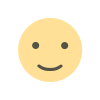
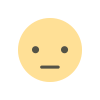
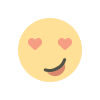
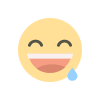
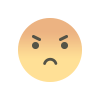
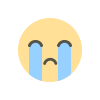












.jpg)
