How to Access Yahoo Mail in Outlook? Easy Guide
Searching for a solution to access Yahoo mail in Outlook? Get two best solutions explained in this blog post to complete the migration.

This guide will help you step by step integrate your Yahoo Mail account into Microsoft Outlook. Upon successful integration of the accounts, you will have all your Yahoo and Outlook emails accessible and easy to manage within a single, unified interface, streamlining your workflow and enhancing your productivity.
Yahoo Mail and Microsoft Outlook are the two most popular email services; however, each serves a different purpose. Yahoo Mail is a web-based email service that provides a platform for the sending, receiving, and managing of emails online. Microsoft Outlook, however, is a more comprehensive personal information manager that includes email, calendar, contacts, and task management features. Although Yahoo Mail is primarily an email service, Outlook provides a more integrated suite of tools for managing all aspects of personal and professional life.
Why Access Yahoo Mail in Outlook?
Accessing Yahoo Mail inside Outlook has various key benefits:
-
You can combine all your emails, either Yahoo or another account you set up in the Outlook application to be managed all from one comfortable interface. All this means not having to swap between different clients or web-based email applications to access your inbox.
-
This is because it offers a far more robust and feature-rich environment than the bare Yahoo Mail interface. Features like advanced search, filtering, and categorization tools can help manage your emails far more efficiently and productively.
-
With all your emails in one place, you can easily switch between accounts, prioritize tasks, and stay organized. Outlook's integration with calendar and task management features can further streamline your workflow and improve overall productivity.
-
Leverage Features of Outlook Through access to Yahoo Mail in the Outlook interface, you can also leverage the most powerful features from Outlook, which include powerful searching capabilities, comprehensive calendar integration, and advanced tools for contact management, for the Yahoo Mail account.
Now, we’ll move towards manual solution in order to transfer Yahoo mail to Outlook in the below section of the blog post.
#1. Free Method to Migrate Yahoo Mail to Outlook
-
Open the application for Microsoft Outlook on your computer.
-
Click on "File" on the menu on the left in Outlook, and click on "Account Settings."
-
Choose the "Add Account" option, and then "Manual setup or additional server types."
-
Now, choose the account type "IMAP," then click on "Next."
-
Enter the full Yahoo Mail address and the password.
-
Include the necessary information for the incoming and outgoing mail servers in Yahoo Mail. Look for these by visiting Yahoo Support.
-
Switch to the tab labeled "Outgoing Server" at the "More Settings" dialog box and choose the "My outgoing server (SMTP) requires authentication."
-
Go back to the Advanced tab, provide the port number for both your incoming and outgoing email.
-
Proceed to click on "Next" to start your account setup process. Once finished, click on "Close," then "Finish."
Shortcomings of Free Approach
-
Converting Yahoo Mail to Outlook manually takes a lot of time, especially if you have many emails.
-
You can only convert one folder or account at a time manually, which is inefficient if you need to transfer multiple accounts or folders.
-
There is an added risk of data loss through transfer using manual methods, since very important emails could be lost.
-
You may not convert specific emails like those that fall within a date range or from an attendant sender.
-
There is a possibility of data loss or corruption because original folder structures, dates, times, and attachments are not properly maintained in the manual process.
#2. Pro Solution to Bulk Access Yahoo Mail in Outlook with Full Information
To overcome the issues of manual Yahoo email export, our team developed the BitRecover Yahoo Backup Wizard. This software is very powerful and enables you to export your Yahoo emails in various formats and cloud services. You can easily export all your email folders, including Inbox, Sent, Archives, and Drafts. Importantly, it maintains crucial email details like the sender, recipient, subject, and date. The software also includes an advanced filter option, allowing you to select only those emails you want. With support for multiple Yahoo accounts and a serious commitment to security and integrity of your data.
Key Steps to Transfer Yahoo Mail to Outlook
-
Launch the Yahoo Backup Wizard on your computer.
-
Enter your Yahoo Mail username and password in the software.
-
Select the specific Yahoo Mail folders, such as Inbox, Sent, Drafts, that you want to export.
-
Choose PST as Output Format Choose PST from the list of PST as output file formats.
-
Specify the location on your computer where you would like to save the exported PST file.
-
Click the "Convert" button to start the export process.
Notable Features of Professional Solution
-
Easily transfer all your Yahoo Mail folders, including Inbox, Sent, Drafts, and more, to Outlook.
-
Maintain the original folder structure of your Yahoo Mail within Outlook.
-
Use your computer to create a local backup of the data in Yahoo Mail on the hard drive.
-
By using this software you can also save Yahoo mail to PDF, PST, HTML,CSV and multiple file formats.
-
You can import multiple Yahoo accounts to the inbox.
Conclusion
Accessing Yahoo Mail from inside Outlook is more efficient and has more centralized emailing communication. For example, all your Yahoo emails are integrated there so that through it, you can maximize the features found in Outlook by allowing you access to advanced searches, calendar-based tasks, etc., all located within one interface. While manual configuration can be done, the use of a specialized tool, such as the BitRecover Yahoo Backup Wizard, ensures an easier and more reliable approach that ensures a safe and efficient transfer of emails without losing vital data integrity.
What's Your Reaction?
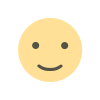
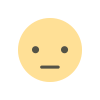
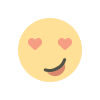
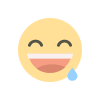
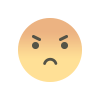
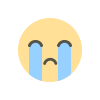












.jpg)
